So I would imagine that a lot of you are experiencing what I am with your extended families… as we lose our matriarchs and patriarchs, people are drifting apart a little. My family is mostly in Michigan, but we’re all spread out. I lost touch with my aunts, uncles and cousins for about 10 years – until technology brought us back together. My family is decently tech-savvy (and has patient people who will help those who aren’t, haha) and having an online family forum was a way of getting to re-acquaint ourselves, and it was amazing to feel like I had family again. Cheesy, right? It’s true!
One thing that was always missing, though, were photos. It’s not that we *couldn’t* share them – but our forum didn’t make it easy. It was an older interface, and a great place for discussion. While I was learning all sorts of things about my relatives’ pet peeves, political stances, health issues, and other really interesting stuff – what we weren’t touching on was the daily stuff that makes you feel connected, too. You know – kids doing something silly. A great test grade. A new hairstyle. I only see my family in person once or twice a year, so the little ones especially grow SO much in-between! So when I learned about the new Seahorse Photo App, I knew it would be perfect for sharing our little moments – privately, together.

The app is designed to be an easy photo-sharing tool where you can set up scenes, where everyone in the scene can see the photos from everyone else. You know how you go to a party, a concert, or a reunion – and you take a few photos? Meanwhile, you’re behind the camera, and don’t end up in any the photos? Well, if you connect on Seahorse and share your photos there, you can see the ones your friends and family snapped of you, too! Everyone can contribute to the photo pool of a given event, and there we all are. No emailing back and forth (“Oh, I love that shot, will you send it to me?”) – you can just download the app for iPhone or Android, invite your friends to a scene (you can control what scenes they see) and share away! You can have that great shot that someone else managed to get.

So, here’s how to get started. Go to your phone’s app store. I have an iPhone, but the app is available for Android as well. Search for “Seahorse”, and find the purple icon like this.

Set up an account by choosing “Sign Up” – you can do this via email, or by connecting a social account. Once you’re in, you can create new scenes and invite your friends to them. They can be specific events (like a birthday party) so that you can see all the photos from the day, or general ongoing scenes like I set up for my family. We can all share what’s new – as it happens. You can set up multiple kinds of scenes for your different circles of friends – all you need is the email address of the person you want to invite!

You can earn more storage by inviting friends, and by taking advantage of this promo code: CLEVERHORSE. When you’re in the app, tap the icon in the top left corner to access your settings and redeem the CLEVERHORSE code for an extra 5GB of storage. (Note, you can only use it once, and the code expires October 31, 2014.)
It’s been a lot of fun to share the little things privately with my family (and only my family), and I know the app will come in handy the next big party or event that comes up. All the photos are saved in their original resolution, so you can enjoy them any way you use your photos. (Planning a surprise slide show for an anniversary, open house, or special event? Just pull images off the app! Or get a print for a photo gift.) There are also fun features like shaking your phone to randomize images.
What would you use the app for? Who would you invite to share photos?
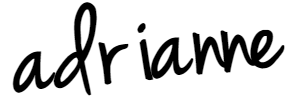
I was selected for this opportunity as a member of Clever Girls Collective and the content and opinions expressed here are all my own.

This really does look like a cool app. I have been eying it for a while.
Adrianne, when I finally get a smartphone I would LOVE this app….I just have an ipod touch so I’m not totally behind the times. :)
You can use it on your iPod touch too!
I have this app and so do some of my family and friends; it’s such a fun way to share photos! Love it!